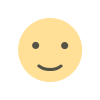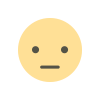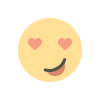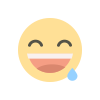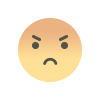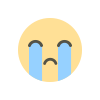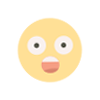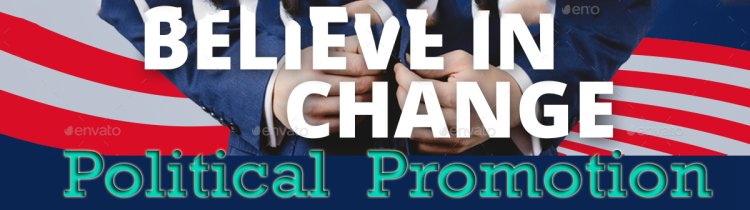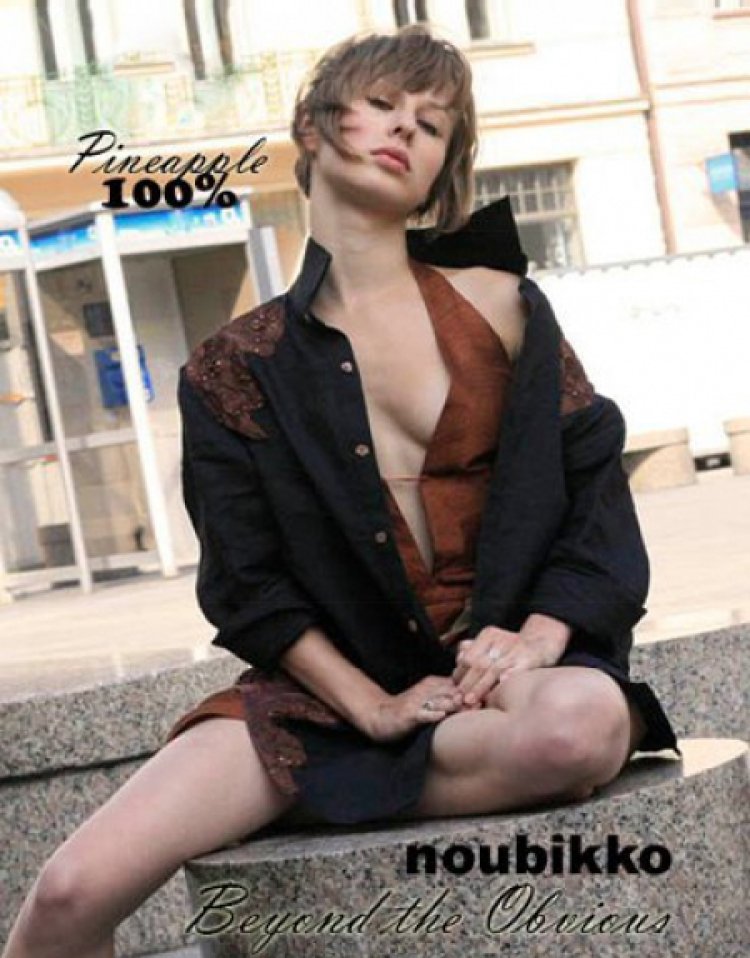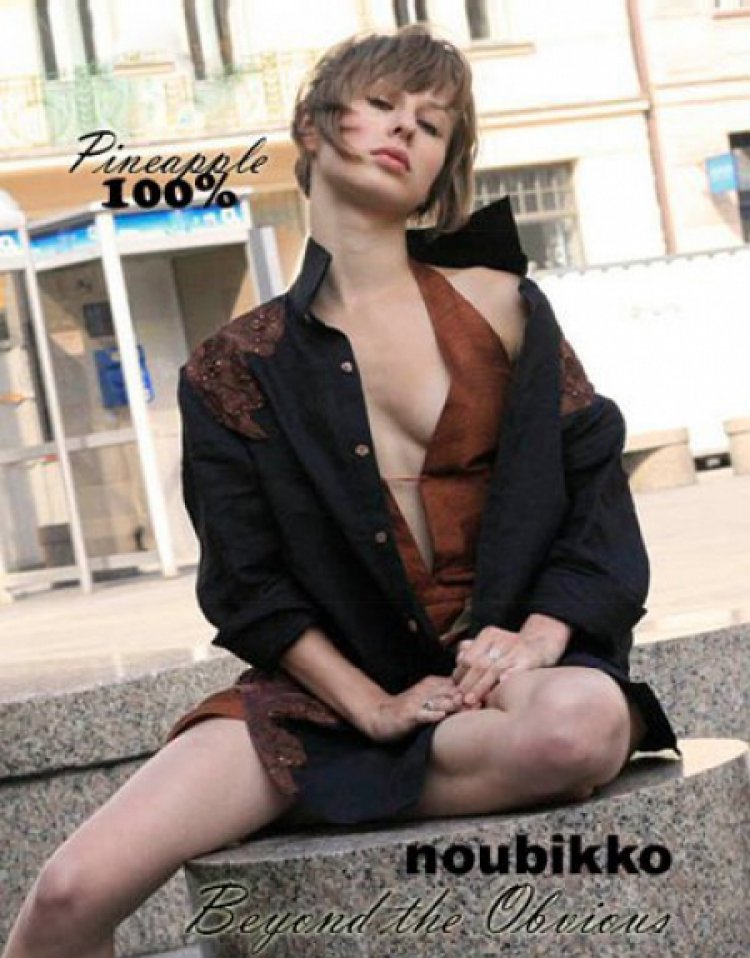Facebook is locking people out of their accounts. Here’s how to activate Facebook Protect
A few days ago Facebook notified me on my app to turn on Facebook Protect. I did what I normally do. I ignored it. Tech takes up so much of my day and I didn’t feel like hunting through my app to fix what sounded like a scam. Also, all I do is constantly remind my loved ones to ignore unsolicited email and never click on random links to things sent by people who might be trying to pull a fast one.Plus it’s Facebook. Who knows what dangers may lurk. But something did catch my eye. It said if I ignored it I would be locked out of my account on July 1, 2022. That got my attention.A few days later, an email landed in my inbox. “Your account requires stronger security from Facebook Protect.”“We're upgrading protection for Facebook accounts like yours and need your help to enable a required security program by July 1. It’s called Facebook Protect and it uses advanced security measures to help defend your account against potential vulnerabilities.”It again reminded me to turn on Facebook Protect otherwise I’d be locked out if I didn’t.So, I did what I would normally do and surveyed some digital-savvy people (younger than me) to see if they got the email and they hadn’t. So I started a Google search to see if I could read up on it. Since there seemed to be articles out there suggesting it wasn’t a scam, I decided to go through the steps they suggested. Surely if the functionality was baked into the site this wasn’t a trick.I watched a video which explained to me why I was targeted and why they wanted me to do this. Apparently it’s supposed to increase security, assist high-profile accounts (who, me?) adopt stronger account security protections.It was originally created by Facebook to help political candidates, their assistants and elected officials avoid account hacks and monitor for potential threats. If you haven’t received an email, you can go to your account, follow the same prompts below, and see if you are one of the accounts that has been selected for early enrollment.“Over the next several months, we’re going to carefully expand this requirement globally. We’re encouraged by our early findings and will continue to improve Facebook Protect over time,” reads the social media company’s site. How to set up Facebook ProtectI logged into my account and went into the security settings and looked for the Facebook Protect option. Once I clicked on the link I followed the steps for my account. Facebook then wants to double check your current security updates and asked me to turn on what was required: two-factor authentication. So I did that, and I was done. Will I continue to be absolutely skeptical of every email and notification that lands in my inbox? You bet I will. Will I occasionally pay attention to things that are needed for me to stay in contact with my loved ones? Absolutely.Sabrina Melchiori is a team editor on the Star's digital news desk


A few days ago Facebook notified me on my app to turn on Facebook Protect. I did what I normally do.
I ignored it.
Tech takes up so much of my day and I didn’t feel like hunting through my app to fix what sounded like a scam. Also, all I do is constantly remind my loved ones to ignore unsolicited email and never click on random links to things sent by people who might be trying to pull a fast one.
Plus it’s Facebook. Who knows what dangers may lurk.
But something did catch my eye. It said if I ignored it I would be locked out of my account on July 1, 2022. That got my attention.
A few days later, an email landed in my inbox. “Your account requires stronger security from Facebook Protect.”
“We're upgrading protection for Facebook accounts like yours and need your help to enable a required security program by July 1. It’s called Facebook Protect and it uses advanced security measures to help defend your account against potential vulnerabilities.”
It again reminded me to turn on Facebook Protect otherwise I’d be locked out if I didn’t.
So, I did what I would normally do and surveyed some digital-savvy people (younger than me) to see if they got the email and they hadn’t. So I started a Google search to see if I could read up on it. Since there seemed to be articles out there suggesting it wasn’t a scam, I decided to go through the steps they suggested. Surely if the functionality was baked into the site this wasn’t a trick.
I watched a video which explained to me why I was targeted and why they wanted me to do this. Apparently it’s supposed to increase security, assist high-profile accounts (who, me?) adopt stronger account security protections.
It was originally created by Facebook to help political candidates, their assistants and elected officials avoid account hacks and monitor for potential threats.
If you haven’t received an email, you can go to your account, follow the same prompts below, and see if you are one of the accounts that has been selected for early enrollment.
“Over the next several months, we’re going to carefully expand this requirement globally. We’re encouraged by our early findings and will continue to improve Facebook Protect over time,” reads the social media company’s site.
How to set up Facebook Protect
I logged into my account and went into the security settings and looked for the Facebook Protect option.
Once I clicked on the link I followed the steps for my account.
Facebook then wants to double check your current security updates and asked me to turn on what was required: two-factor authentication.
So I did that, and I was done.
Will I continue to be absolutely skeptical of every email and notification that lands in my inbox? You bet I will.
Will I occasionally pay attention to things that are needed for me to stay in contact with my loved ones? Absolutely.
Sabrina Melchiori is a team editor on the Star's digital news desk